The Asus ZenWiFi XT8 is a dual 5Ghz 802.11ax router with a 2.4Ghz band additionally (full capability tri-band wireless 6.6Gbps; 1.2Gbps 5Ghz-1, 4.8Gbps 5Ghz-2, and 600Mbps 2.4Ghz) theoretical throughput respectfully at 80Mhz, 160Mhz wide on the two 5Ghz bands and 40Mhz width on 2.4Ghz band, and it does support DFS 5Ghz channels in band A & B concurrently well, in a real-world environment.
Theoretically, the Asus ZenWiFi XT8 is tri-band ethernet wireless at 6.6Gbps with a 2.5Gbps WAN ethernet port and three Gbps LAN ports. But within our wireless configuration was 1201Mbps OFDMA 2 antennae manual channel selection 36-64 only, and channel selection restricted in the router interface. And 2402Mbps OFDMA 4 antennae channels 100-140 only, and channel selection restricted in the router interface. And 286.8Mbps on the 2.4Ghz band at 20Mhz channel width but it will support 40Mhz width.
The Asus XT8 wireless router is on channel 2 2.4Ghz wifi, and channel 40 wireless band A and channel 128 AX on wireless band B in spectrum screenshot below.
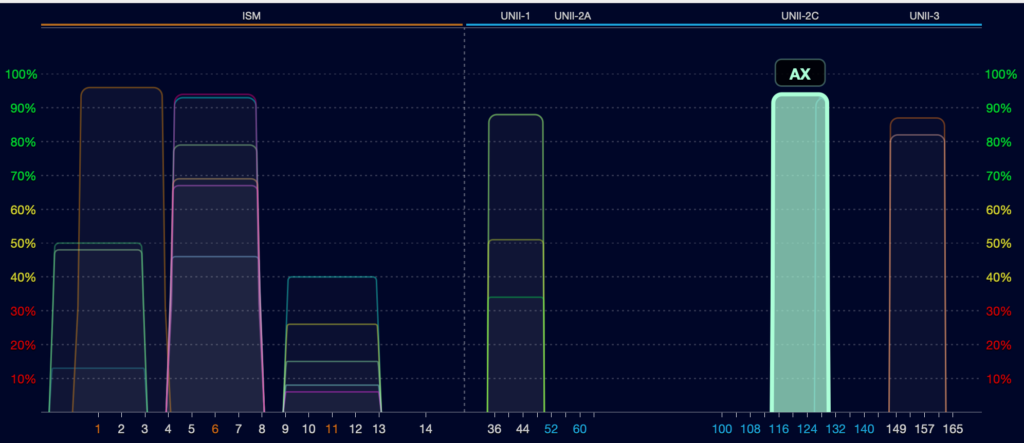
Note: The Asus XT8 does not support 5Ghz band C channels 149 to 161 which is permitted without a license in the UK at 200mW or lower indoors with TPC, and I wish Asus would keep up with the licensing law for wireless in countries, so if you need to use those 5Ghz C band channels don’t buy this router. I don’t know if all Asus wireless routers have the 149 to 161 channel restriction but the restriction should be removed for the UK and use 200mW with transmit power control (TPC) or 100mW without it on wireless band C 5Ghz.
Attention is lost in the router interface and it isn’t as good as open-source router interfaces OpenWRT to be precise, but I know zero open-source routers that support 802.11ax wifi 6 standards and this is the main reason one would buy this wireless router for future-proofing and use stock firmware.
It has a quad-core 1.5Ghz processor, 512MB of random access memory, and six antennae for wireless and is housed in a nice-looking box that stands upright, eg it will keep the wife happy without protruding antennae for they are enclosed in the unit and comes in white or black colour. It has a USB 3.0 port for a 4G dongle or USB storage device as local cloud storage.
The unit runs really cold without generating almost any heat. And it has a 3-year warranty in the UK, but I think it’ll last longer than that with its lack of heat generation.
The radiated power of the 5Ghz DFS band B channels is higher than the restricted power output channels 36 to 64 band A that we noticed with the Asus XT8 router. It absolutely bangs out a signal on 5Ghz between channels 100-140 band B for good area coverage and is the best I’ve seen for a 5Ghz wireless router on these channels. And I suspect it is transmitting more than 200mW for the power is permissible to higher levels, 1W, on DFS band B but most wireless routers don’t do it for simplicity. It would perform beautifully in an area of 25 metres cubed through two brick walls and likely better than that in reality at lower speeds than 200Mbps throughput on 5Ghz band B channels (5Ghz-2).
For 802.11ac clients, the bandwidth would be 866.7Mbps and 1733Mbps respectfully on the 2 and 4 antennae (streams) at 80Mhz, so bear this in mind if you have lots of 802.11ac clients its 256QAM OFDM streams but some 802.11ac clients do support 1024QAM as a none standard modulation for 802.11ac.
The router does support a 160Mhz wide channel on a 5Ghz-2 band (4804Mbps OFDMA) which is reserved for the backhaul wireless mesh if you have more than one unit and it connects as a wireless mesh node(s). And 40Mhz width channel (601Mbps OFDMA 1024QAM) on the 2.4Ghz band. The 2.4Ghz band radiated signal wasn’t as good as other 2.4Ghz wireless routers I’ve seen.
I have no doubt this wireless router mesh would work lovely in a mesh with 2 units for larger 4-6 bedroom houses over 5Ghz in those houses where running ethernet cables is difficult but it was not tested in a wireless mesh setup. But that is where the Asus XT8 excels on the 5Ghz performance on the 5Ghz-2 band B wireless whether reserved for the wireless mesh or wireless clients in its own right as in our case for power, coverage, and throughput.

One of the reasons for obtaining an 802.11ax was for power saving on wireless clients, eg: an iPhone 12 Pro Max, and the battery when on 802.11ax wireless is lasting almost three times as long as when it was and does use 802.11ac standard wireless routers!
If you have only 1 unit or the backhaul is ethernet cabled then all three wireless radio transceiver bands are available for the wireless clients, and this is the configuration we have in use. We had the channels and bandwidth set to automatic, and it set the 2.4Ghz at 20Mhz width and 5Ghz both bands to 80Mhz width in our environment which is a high population wireless area.
Effectively the maximum theoretical throughput for all the wireless bands at maximum bandwidth 160Mhz (5Ghz-2 Band B), maximum 80Mhz (5Ghz-1 Band A), and 40Mhz (2.4Ghz) is 6.6Gbps for those environments that have the frequency available and the clients, 802.11ax wifi 6, with 1024QAM with little to no wireless interference. But don’t expect to get anywhere near those wireless speeds in real-world environments or the widest width channels on automatic channel width, and the ethernet ports don’t support those speeds and almost all wireless clients don’t also with 802.11ax with 4*4 antennae array requirement to support 4804Mbps.
The Asus XT8 supports 802.11ax and therefore WPA3 security out the box, we have a wireless radio transceiver (Broadcom bcm43684), the widest and highest power with 4 antennae on WPA3 AES security, and two 2.4Ghz (Broadcom bcm6755) 5Ghz (Broadcom bcm6755) (2 antennae) on WPA2 AES security for clients wireless devices that don’t support WPA3, eg: separate SSIDs. We have an array of some 25 wireless clients or so with some 2.4Ghz only and 802.11ac & 3 * 802.11ax client standard devices and experienced no issues connecting clients to their respective wireless band and security (WPA2/WPA3) and WPS worked flawlessly even with the oldest 2.4Ghz wireless band printer whilst pairing. Over half of the selection of wireless clients we use are Apple equipment.
The quad-core 1.5Ghz processor didn’t seem stressed at all with most of the features enabled including deep packet inspection (DPI) for adaptive QoS and application flow monitoring which is very demanding processor-wise. The Asus adaptive QoS and scheduler are very good.
The wireless router settled on channel 9 (2.4Ghz 20Mhz), channel 40 (5Ghz-1 80Mhz), and channel 112 (5Ghz-2 80Mhz) respectfully for each wireless transceiver after 2 days of operation. It is recommended you leave the router alone and settle on automatic wireless channels for about 4 hours at least before performing throughput speed tests, eg: it takes that time to sort itself out on the best channels.
I did notice that the latency for 802.11ac clients was quite high on the 5Ghz wireless band at around 4ms to 11ms periods. But the latency on 802.11ax wireless clients was quite remarkable at under 2ms and very consistently low with almost zero spikes/peaks, well, to be truthful, I couldn’t get the latency over 2ms to a client on the LAN from wireless on an 802.11ax wireless client with every client wirelessly connected. If you can only use wireless for a gaming console or gaming laptop let it be 802.11ax wireless, that’s the way to go, and I do have a gaming laptop with 802.11ax wireless in use.
In real tests of throughput the Asus XT8 router gave a performance on 2.4Ghz on 802.11ax to iPhone 12 Pro Max 65Mbps with ten or so clients connected with a great deal of interference, and our maximum easily achieved at 220Mbps throughput for our broadband speed on either of the 5Ghz wireless bands under 802.11ax wireless standard with 15 clients or more connected with the test being done on 802.11ac & 802.11ax 80Mhz wide channel; this was throughout our 2 bedroom house. We are pretty sure it will outperform throughput requirements for mosts people on wireless even at 500Mbps or even higher with all tri-bands for clients in a 3 to 4 bedroom house…
At 25 metres from the router through two red solid bricks walls, it achieved a throughput speed of 160Mbps on DFS channel 112 (80Mhz wide), and the whole of the back garden our speeds was maximum for our broadband at 220Mbps throughput through one solid red brick wall with the iPhone 12 802.11ax Pro Max. The wireless router is centrally located in the house on a shelf in the living room and performs best on 5Ghz-2 banging out a signal on DFS band B wireless channels.
The parental control system was a bit of a waste of time in our case, we basically have some guests that visit the house and we wish to restrict their access to less than pleasant social gathering material, eg: very adult and pornographic material! This was not possible by SSIDs but only possible by MAC address by either reject or accept which is pointless in this day and age with rotating MAC addresses for privacy on smartphones. Take note router manufacturers’ parental control needs to restrict access by guest SSIDs and SSID solely reserved for children on wireless as well as fixed MAC address filtering that can of course be spoofed or rotated for privacy by almost anyone, eg: with the SSID the user connects to cannot be spoofed so it’s more foolproof internet filtering for wireless at least and it would put those 9 guest SSIDs available to some use. Fortunately, we have an upstream firewall that does excellent internet filtering, timed and very accurate, and with little chance of bypass.

The DPI, QoS, 2-way IPS, and monitoring use Trend Micro for classifying, prioritizing, filtering for threats, and monitoring respectfully, and those parts are excellently implemented in the firmware. And the Trend Micro service is free for the life of the router. The DNS resolver for the router isn’t the best in the world as it will not support DNS over HTTPS or DNS over TLS, something that could be easily added for privacy.
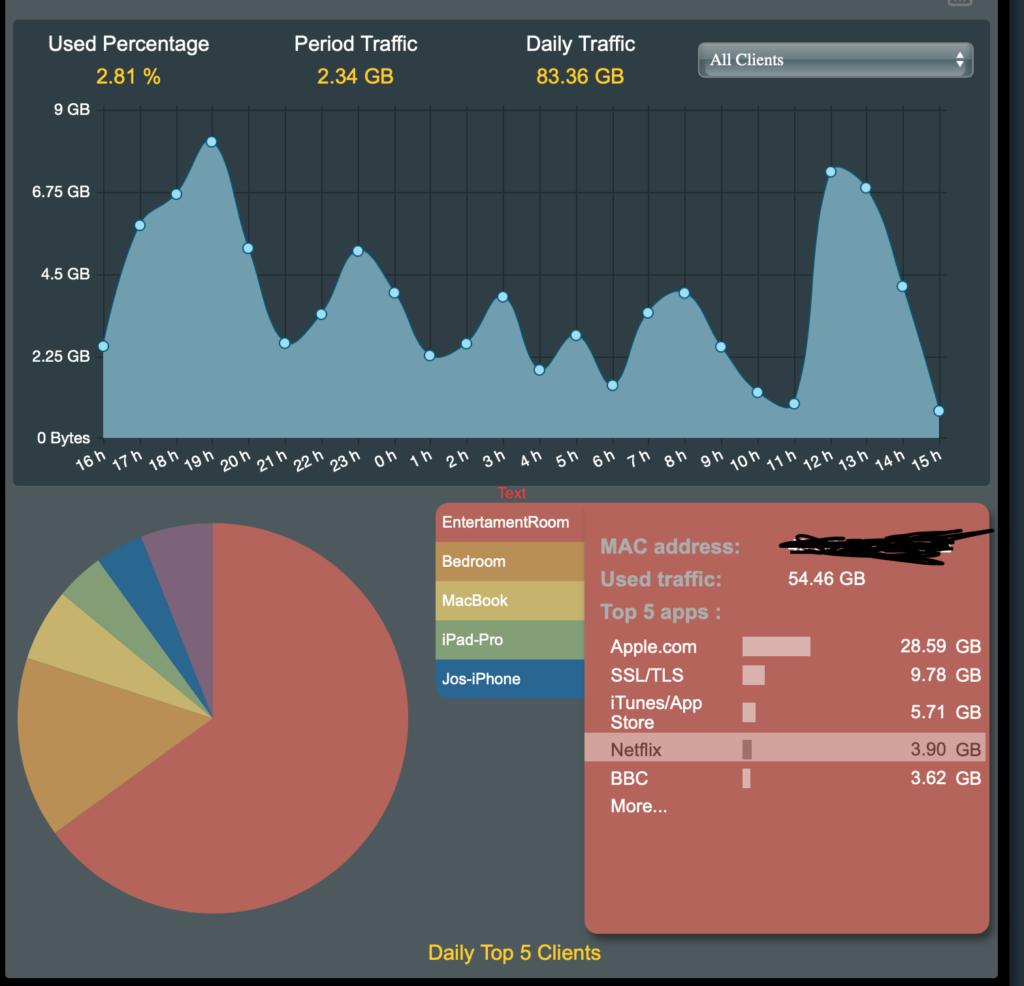
The router has 3 types of VPN functionality both in and out, eg: OpenVPN, IPSec VPN, PPTP, and a proprietary Instant Guard Asus VPN.
And it can be controlled by an Alexa or IFTTT routine(s). And it is one of the best-looking and likely performing wifi mesh systems currently available in the marketplace for 802.11ax without breaking the bank, and even with some of the limitations, it is recommended.